Setting Up the Webhook Receiving URL
To set up the receiving URL for notifications, log in to the QI Tech platform. Click on My Profile located in the left sidebar menu, then go to the Integration tab. After that, enter your URL in the Webhook Settings section of the page and click the SAVE button. If it is necessary to configure headers for the notifications sent, you can use the next field as shown in the image below.
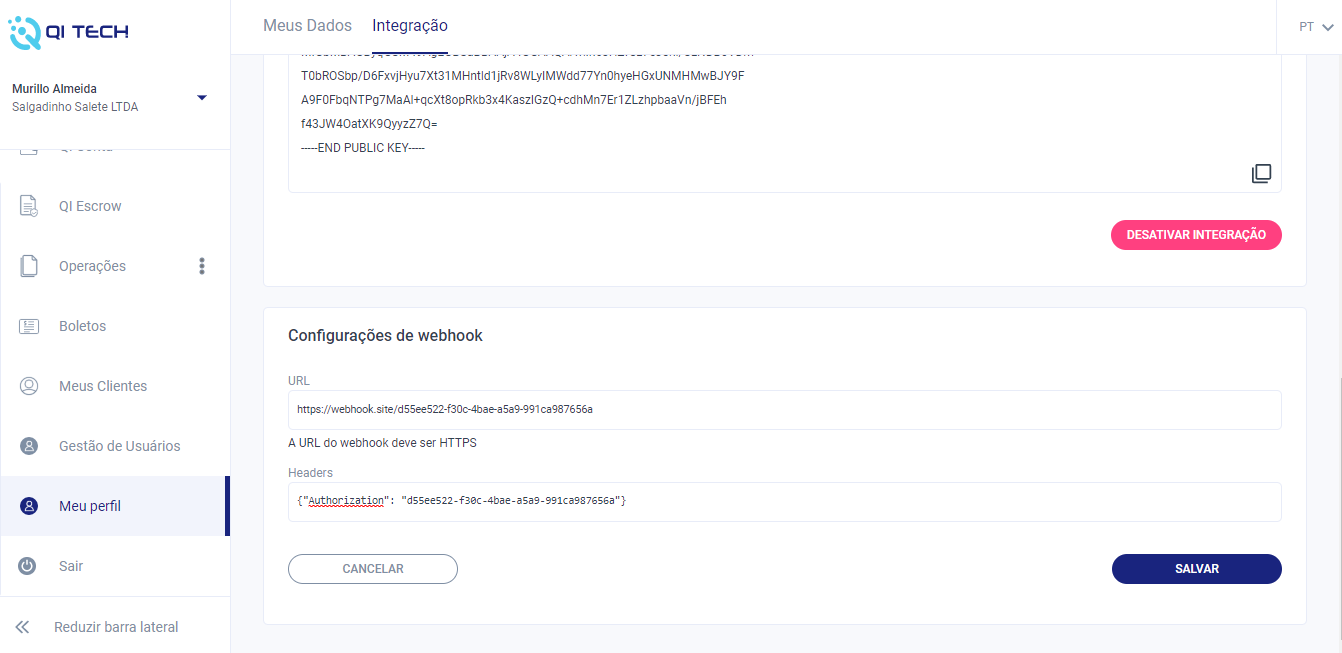
Attention!
QI Tech webhooks should not be strictly mapped. Additional fields may be included in the payloads of the webhooks returned by our APIs.
Information
The timeout for our webhook response is 10 seconds.